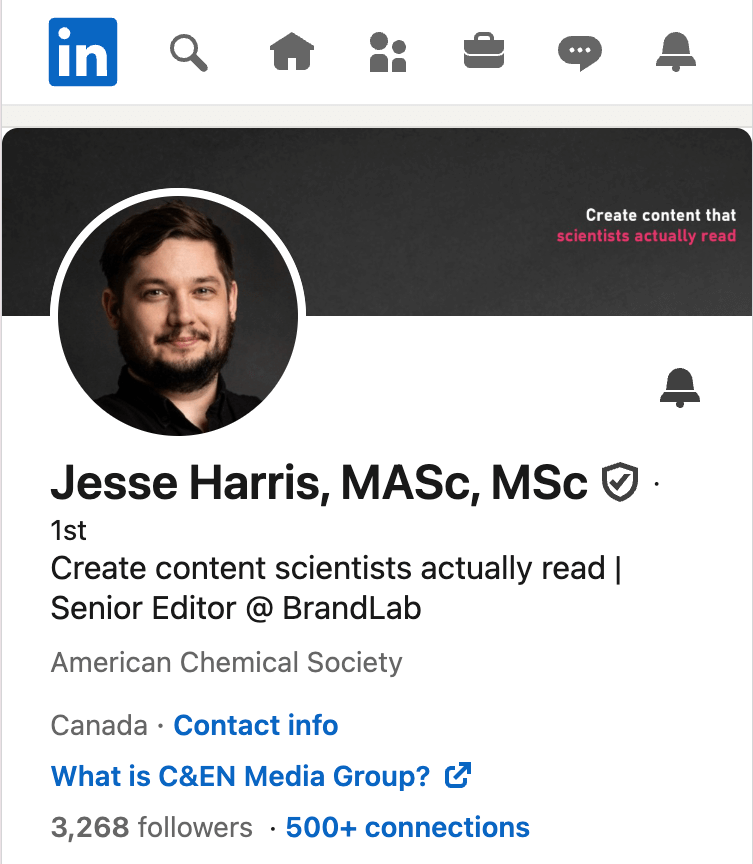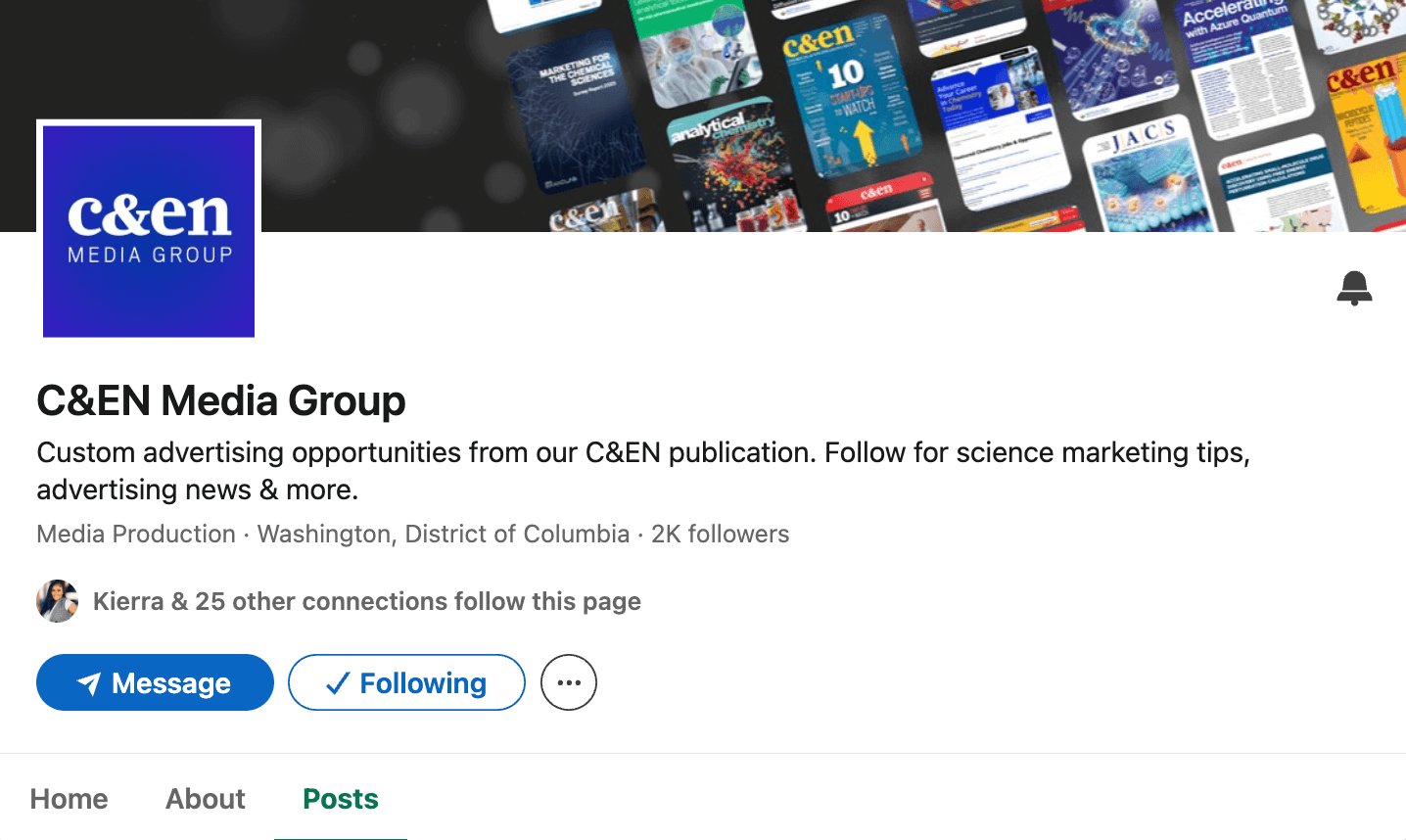LinkedIn is a powerful platform. Whether you are searching for a new job, trying to expand your network, or looking to establish yourself as a thought leader, LinkedIn offers incredible opportunities.
However, it’s not enough just to show up. Getting the most out of LinkedIn requires you to be intentional with your goals and be familiar with how the platform works. Like all social media, it rewards consistent effort, focus, and creativity.
Personally, I am a self-described LinkedIn obsessive. It is my go-to website to scroll the feed, share my thoughts, and follow industry news. However, I understand that not everyone needs to be a devoted LinkedIn user, which is why I am breaking up this guide into three levels of use:
Level 1: Building your digital resumé. This applies to everyone. Literally every professional should take these steps.
Level 2: Building your network. Whether you want to learn from your peers or explore job opportunities, expanding your network will set you up for success.
Level 3: Building your following. This will help build your reputation and fame as a thought leader. Not everyone needs to do this, but it is especially valuable if you want to generate attention for a company, organization, or cause.
Each of these levels can be read independently, so feel free to read through sections based on where you are in your LinkedIn journey. For example, you can skip Level 1 if you are satisfied with your profile. Now, let’s get started with the basics.
Level 1: Building Your Digital Resumé
Your LinkedIn profile is an extension of your resumé or CV. You may not like it, but that doesn’t change the fact that recruiters and hiring managers look at your account during the hiring process. Potential employers will assess your skills, experiences, and professionalism based on your LinkedIn profile.
But what if you are not looking for a job? Do you still need to keep your LinkedIn profile current? Yes.
Any time you interact with someone new in a professional setting, they could look you up on LinkedIn to figure out your deal. People are more likely to take you seriously and respect your experience if you put effort into your profile.
Imagine a reporter from a prestigious trade publication wanted to talk to a subject matter expert to quote in an article. How do they find their sources? While there are several options, one is to search for people with relevant skills on LinkedIn.
Do you think they will trust a profile that looks like this?
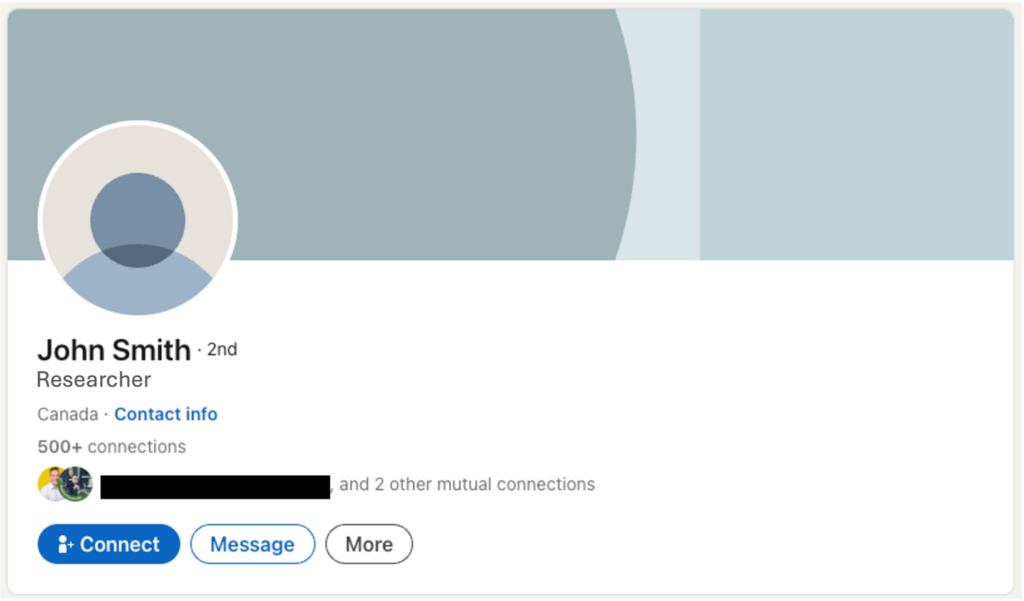
That is just one reason someone might look you up.
- Do you present at industry events or academic conferences?
- Do you ever contact customers or suppliers?
- Do you apply for awards or grants?
If you answered yes to any of these, chances are people are checking out your LinkedIn profile.
Maybe you’re not looking for a job currently, but a job could be looking for you! Recruiters are often tasked to find people with specialized talents. This is particularly relevant in the sciences – do you have any laboratory skills or expertise in a specialized field of research? Maintaining your profile will help opportunities find you!
Despite this, many scientists put little effort into their LinkedIn profiles – no picture, limited description, incomplete job history, etc. Fortunately, getting your LinkedIn profile set up doesn’t take long. In fact, it should take less than an hour. Let’s cover the basics of a strong profile.
LinkedIn Basics: High-Quality Picture, Description, About, and Banner
Including a picture in your profile is technically optional, but many people assume accounts without a picture are out of date, fake, or otherwise suspicious. Professional headshots are nice, but they are not required. Don’t use pictures that are over five years old or with someone else in them. Selfies are OK, but getting someone else to take the picture helps ensure the composition looks right.
These days, several AI portrait generators can create professional-looking headshots based on selfies and other amateur pictures. I don’t have any firsthand experience, but some people seem to have good results with these tools, so they are worth considering, especially if you don’t have access to a quality camera and lighting.
Once you have a decent picture, you should add a description to your profile – this is the line that appears directly under your name on your profile and anywhere you appear on the platform. It also influences how you show up in searches. Add your job title along with additional details to help understand your role, like “Professor at LinkedIn University, Studying Enzymology.”
Some people use this as an opportunity to share personal information about themselves or add a clever line. That can be fun, but it isn’t necessary if that’s not your style. There is nothing wrong with a “boring” description. A few people will use cheesy faux titles, like “Molecule Magician” rather than “Medicinal Chemist” – I’d recommend against this, since it can make you look unserious and confuse search algorithms.
You also need to add an “About” section. This appears once you scroll down your profile. Share a short description of who you are, including your skills, experience, and maybe some personal details. Your LinkedIn description should also be updated every year or two to keep it current – consider reviewing it annually during a slow time of year, such as the end of December or during the summer.
Do you hate writing? AI chat tools like ChatGPT, Gemini, or Copilot can help you here. Consider a prompt like the following:
“Please write a description for my LinkedIn profile that is 100-200 words long. I have been working as a [job title] for [length of time] at [company name]. My main responsibilities include [list responsibilities]. Key skills I used were [list skills]. Some of my major accomplishments are [list awards, major projects, or other career highlights].”
While the output will probably not hit exactly what you are looking for, it should offer a useful start. Ensure the output is accurate and edit to match your style. You can also add a line such as “I am looking for a job in [field]” if you are planning a specific career move – that will help the chatbot to emphasize the skills and experiences that are most relevant to your goals.
You can also add a banner. These are not essential, but your profile looks incomplete without a banner. Find an image (copyright-free) that is either generally professional or relevant to your job (e.g., molecular models if you are applying for a job in chemistry). If you want inspiration, check out Canva’s free template library.
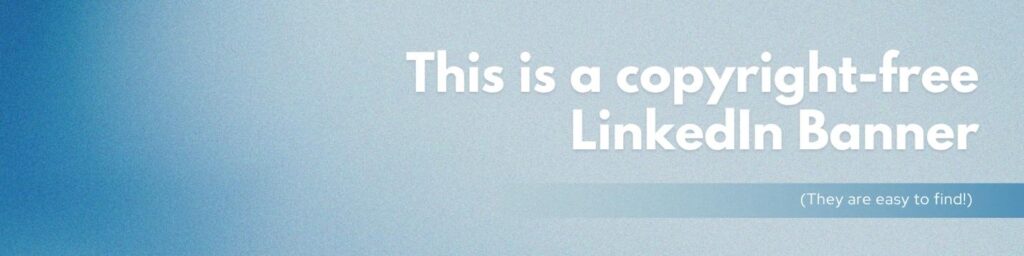
Avoid pictures that are attention-grabbing or heavy on detail, such as text from a book or a group photo. The images should be sized correctly – not stretched or pixelated. You can put more effort into your banner if you plan to level up your LinkedIn presence or if you are looking for work in a creative field, but don’t worry about it too much if you are just getting started.
Share Your Job Experience
Next, fill out your “Experience” tab. LinkedIn allows you to add them using the “+” button.
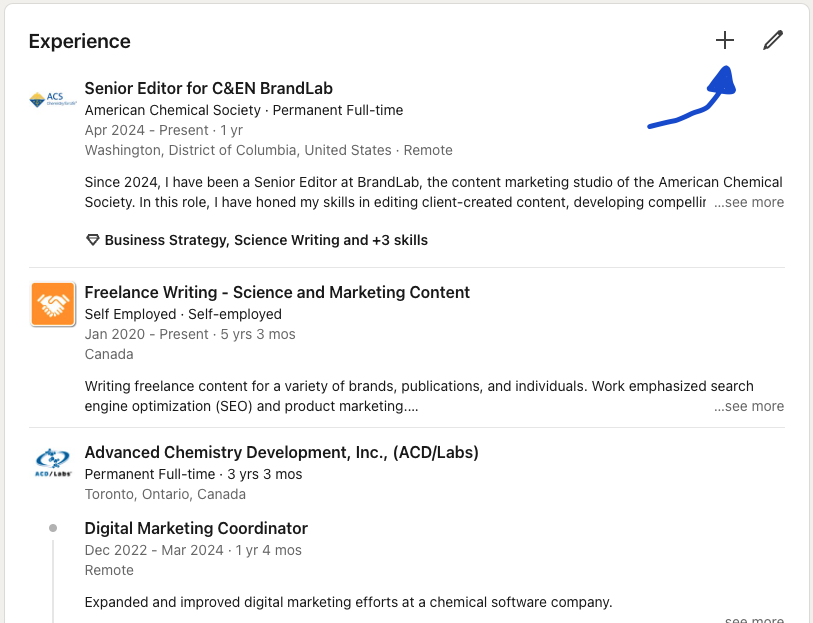
In addition to the company name, job title, and dates, LinkedIn allows you to describe what you do/did at your job. Give a brief overview of key information about your role, such as core responsibilities and significant accomplishments. While few people will read through these descriptions in depth, the skills highlighted here can appear in search tools. Use clear terminology, avoiding jargon or acronyms that are difficult for either humans or computers to understand. Remember: recruiters and headhunters reading these descriptions probably don’t have any scientific training.
Once again, if you hate writing, feel free to use chatbots to draft a job description (you can use a modified version of the prompt from the previous section). Adjust to meet your preferences and check for accuracy before posting.
Education, Certificates, Publications, Etc.
LinkedIn offers a lot of fields to complete, most of which are relatively self-explanatory. Education allows you to list any schools you’ve attended and degrees you’ve completed. Certificates allow you to list courses you’ve attended or certifications you’ve completed. You can include additional information about these experiences, though that’s probably not necessary for anything other than graduate research work.
One section that is particularly useful for scientists is the publications section, where you can list any academic papers you’ve written. This both establishes your credibility as a researcher and allows you to keep track of your publication history.
Personally, I don’t often review these sections for people I look up on LinkedIn. While these are worthwhile completing if you are actively looking for a job, they should not be a priority for others. Luckily, you won’t need to update these sections on a regular basis!
Recommendations
If you want your profile to stand out, consider adding some recommendations. These are endorsements that can be added by current or former colleagues, clients, managers, or anyone else you work with. It’s one thing to claim you are an expert at chromatography, synthetic chemistry, or bioinformatics, but it’s entirely different when someone else says that about you!
Watch this short video to see what they look like and find out how to add them to your profile.
Recommendations are particularly handy for anyone looking for work because of a layoff. Pick someone else impacted by the layoff who was an effective team member and write a recommendation for them. If they accept it, you can ask if they would write a recommendation for you. If you are both truthful, there is nothing shady about these reciprocal endorsements.
Level 2: Building Your Network
Of course, LinkedIn is more than just a resumé database. It’s a social media platform, which means there are opportunities to connect with others and build your professional network.
Why build your network? Your connections help you in countless ways. Some examples:
- You can ask questions about an experimental technique to other experts in the field
- You can get recommendations for equipment vendors
- You can find potential new employees (or employers)
- You can learn about the latest trends in your industry
- You can make friends with interesting people
The right time to build your network is before you need it. Let’s say you want to hire someone with specialized laboratory skills. If you start building your network when this issue arises, it probably won’t be useful. You would be in a better position if you had started building connections weeks, months, or years beforehand.
Obviously, there are plenty of ways to network. Professional organizations such as the American Chemical Society offer many opportunities, including conferences, courses, volunteer committees, and more. LinkedIn is great for networking across professional boundaries and gives you flexibility with your schedule. It also pairs well with other forms of networking – you can connect on LinkedIn with those folks you met at an ACS conference to stay in touch.
But how do you build your network with LinkedIn? It’s easy to start, and you can adjust your effort based on your goals and preferences.
Add to Your Network
No matter where you are in your career, there are probably dozens of people you already know that you could add to your LinkedIn network.
Here are some to consider:
- Start with your current co-workers. Even if you are a regular LinkedIn user, there is likely someone on your team that you have not added to LinkedIn.
- What about former colleagues? It’s great to stay in touch, both to remain friendly and because they are probably working in related businesses.
- Is there anyone from other companies that you work with regularly? Think of suppliers, consultants, clients, or contractors. If you have been on a Zoom call with someone, you can probably send a connection request without feeling awkward.
- Do you volunteer? While your local co-volunteers may not be in the same industry as you, you never know who they may be connected to. This is also an effective way to meet others who are passionate about the same causes as you.
- Are there any friends from school you are still connected with? Even if their careers have gone in a different direction, it’s interesting to follow their progress and support each other’s achievements.
LinkedIn allows you to send a message along with the connection invitation. It’s generally considered good etiquette to send a greeting message with your connection invitation, but it is optional. If you are reaching out to someone you haven’t talked with for a while, maybe use this as an opportunity to send a quick greeting!
Connecting with Friends, Friends of Friends, and Beyond
You’ve sent out dozens of invitations. Now what? Are we done? Nope, that was the easy part: adding your real-life network onto LinkedIn. The hard part is building your network beyond that.
However, doing the “easy part” first will help you with the “hard part” that comes next. Most of your connections are probably not active on LinkedIn, but some will post themselves or like, comment on, and share posts from others. These posts will show up in your feed, allowing you to find others in your industry.
LinkedIn also offers decent search tools with many filters. Start by searching for a term like “polymer” or “green chemistry.” You will get a page with a mix of people, companies, groups, and more. From there, use the buttons at the top to adjust your search results.
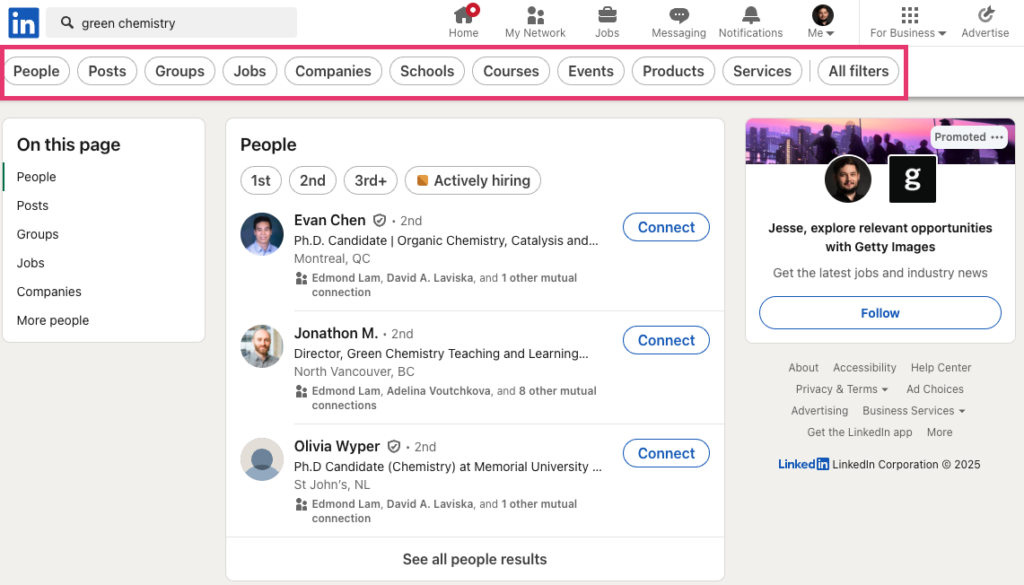
With a bit of experimentation, you should be able to find plenty of interesting people. Once you find folks you want to connect with, engage with them! Follow them, comment on their posts, or reply to their comments. Once you have developed a rapport, you can send a connection request.
I recommend avoiding blind connection requests to people you don’t know. Without context, they may assume you’re a bot, a pushy salesperson, or even a scammer.
Now that you have followed a bunch of people – some of whom you have never met – your LinkedIn feed might get chaotic. You might start seeing posts that are boring, obnoxious, or irrelevant to your interests. I follow a lot of people, but I also unfollow anyone who I feel is cluttering up my feed. Users aren’t notified when you unfollow them, so don’t worry about offending them.
Quality Over Quantity
As you build your LinkedIn network, it’s easy to become focused on numbers. Number of connections, engagements, impressions, and so on. While it feels good to see numbers increase, remember that networking is about quality rather than quantity.
Imagine you are looking for a job at a biotech start-up. Which would be more useful to you: 100 followers in unrelated industries or one genuine connection with a single biotech founder? Neither is a surefire ticket to your dream job, but I would bet on the founder over 100 randoms.
“Quality” is about both who the relationship is with and the relationship itself. Let’s go back to the previous scenario; which would be more useful: an unengaged connection with a founder or a friendship with a mid-level employee? While the founder may feel charitable enough to assist you, there is a good chance they get loads of messages from people they don’t know. The friend is more likely to lend a helping hand.
Building the quality of your relationships is straightforward – engage! Reshare posts that you find insightful, leave thoughtful comments, and send direct messages to continue your conversations. If your messaging conversation goes well, try to schedule a video call. While some people are too busy for this, many will spare a few minutes to chat.
Reminder: be respectful! Don’t “pitch slap” people, meaning you hit them with an unexpected sales pitch in DMs or a get-to-know-you call. This behavior is bad etiquette and is more likely to lead to you getting blocked than generating a sale.
Also, remember that this is a professional networking site, not an anonymous forum or dating app. Any inappropriate comment you make or message you send can be sent to your employer. Be a good citizen!
Level 3: Building a Following
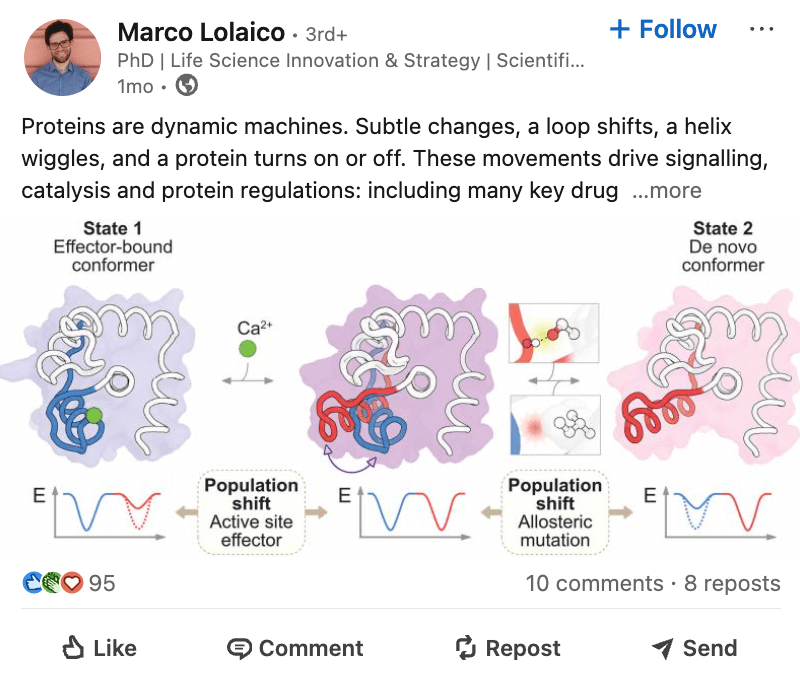
✅ Do you enjoy networking and want to expand your efforts?
✅ Do you have thoughts about your industry that you are excited to share?
✅ Do you want to promote your research, company, or side hustle?
✅ Do you have a passion for a philanthropic or political cause?
Consider becoming a LinkedIn creator! This is a title for anyone who creates content on LinkedIn. While the platform doesn’t pay creators directly (like YouTube, TikTok, or X), building a following on LinkedIn offers many other benefits. It’s especially valuable for those who want to promote a specific organization or cause since you can turn your page into a personal megaphone!
While it is technically possible to jump straight into building a LinkedIn following, I suggest you start by networking and learning about the platform (Level 2). Who are the top voices in your field? What topics and content formats are most successful? Which content do you like the most? Once you get the lay of the land, try your hand at sharing your own thought leadership.
Before You Start – Setting Ground Rules
One of the features that makes LinkedIn unlike other social media platforms is the fact that your profile is connected to your real name and the name of your employer. If you are on Reddit, X, or many other platforms, you can comment on politics or complain about your boss behind the shield of anonymity. Users have no such defense on LinkedIn. This helps reduce the influence of trolls and bots, but it also means you are a de facto representative of your organization on the platform.
Different companies and organizations have their own rules and norms about what you can post on social media. Non-political government institutions are often strict, while tenured professors and independent contractors have almost complete independence. Before you expand your influence on LinkedIn, it is worth reviewing any organization policies on social media use and discussing the matter with your supervisor.
Even if you are allowed to post, be aware that some of the rules may be unwritten. Do not post sensitive information, even if it is not technically under an NDA. Avoid endorsing or criticizing other companies in a way that could be attributed as an official stance of your organization. Be thoughtful when posting on political topics and ensure you are not misrepresenting your company’s position.
This can be a tough issue to navigate, but it’s important to think it through before you jump in with both feet.
What to Post? Bring Real Value to Your Target Audience
Quality matters a lot on LinkedIn. People who consistently post well-crafted and engaging content usually attract followers. However, “quality” could mean a detailed multi-page document on a cutting-edge academic topic or a witty text post that is only a couple of lines long. LinkedIn gives you so many options it can be overwhelming!
While there is no formula for success on science LinkedIn, there are a few genres of posts that are often successful. Here are some ideas, including examples to review:
History, in Brief
What is the history of heavy metal catalysts? When was chloroform discovered? What was the first peptide drug to receive regulatory approval? People often enjoy learning the history of their field, especially if it relates to current events.
Example: Ian Wilkinson
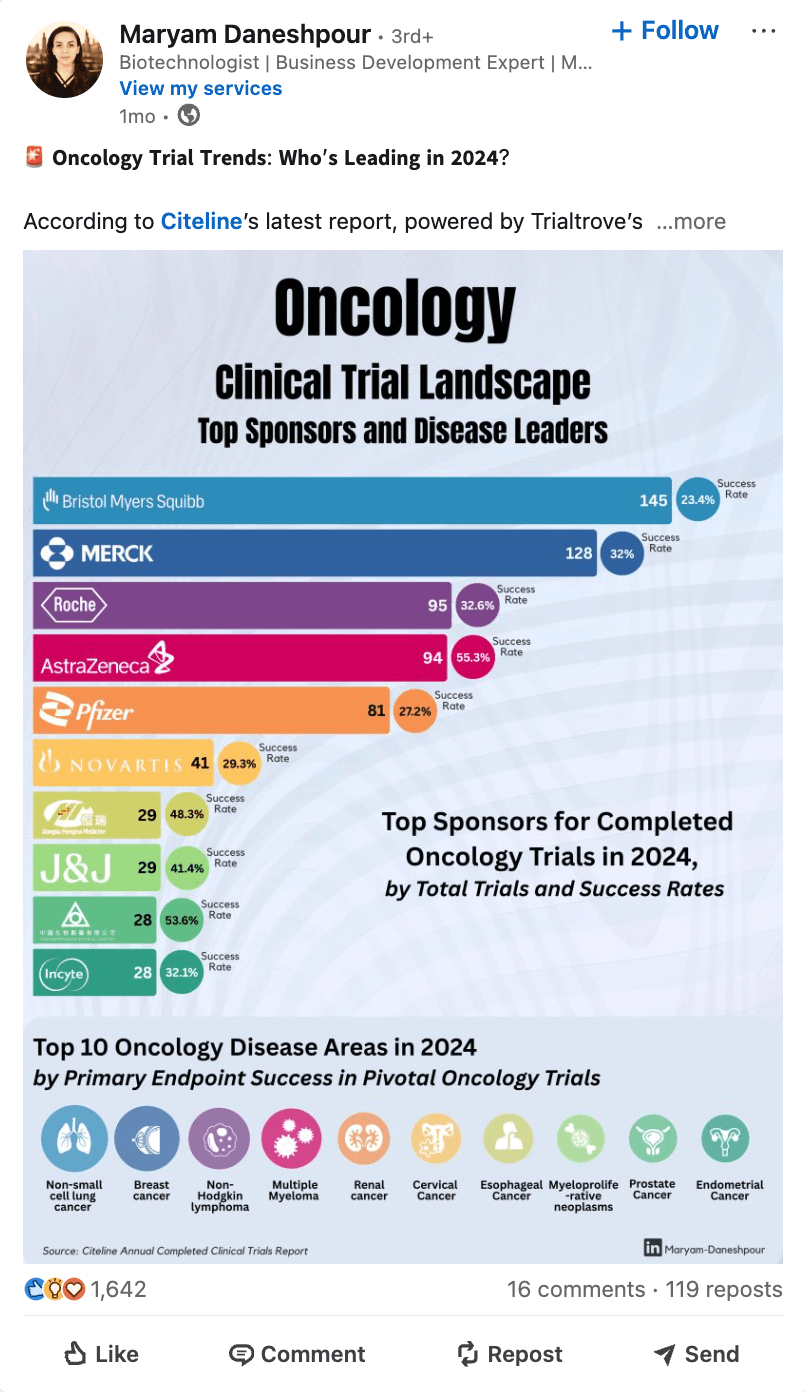
Industry Overviews
What about the big picture? What are the trends and numbers that are shaping your industry? While these posts are often high effort, this type of content can have a massive impact. Scientists love data!
Example: Maryam Daneshpour
Industry News
Do you have a hot take on the latest corporate merger or FDA decision? While trade publications like C&EN do a fantastic job covering the facts, many people want unfiltered opinions. This is particularly popular in news-heavy fields, like AI or pharmaceuticals.
Example: Alex Dickinson
Distilling Academic Articles
Journal articles are packed with valuable information, but are often painful to read and access. Plenty of scientists would love for you to summarize high-impact papers in a reader-friendly format.
Example: Marco Lolaico
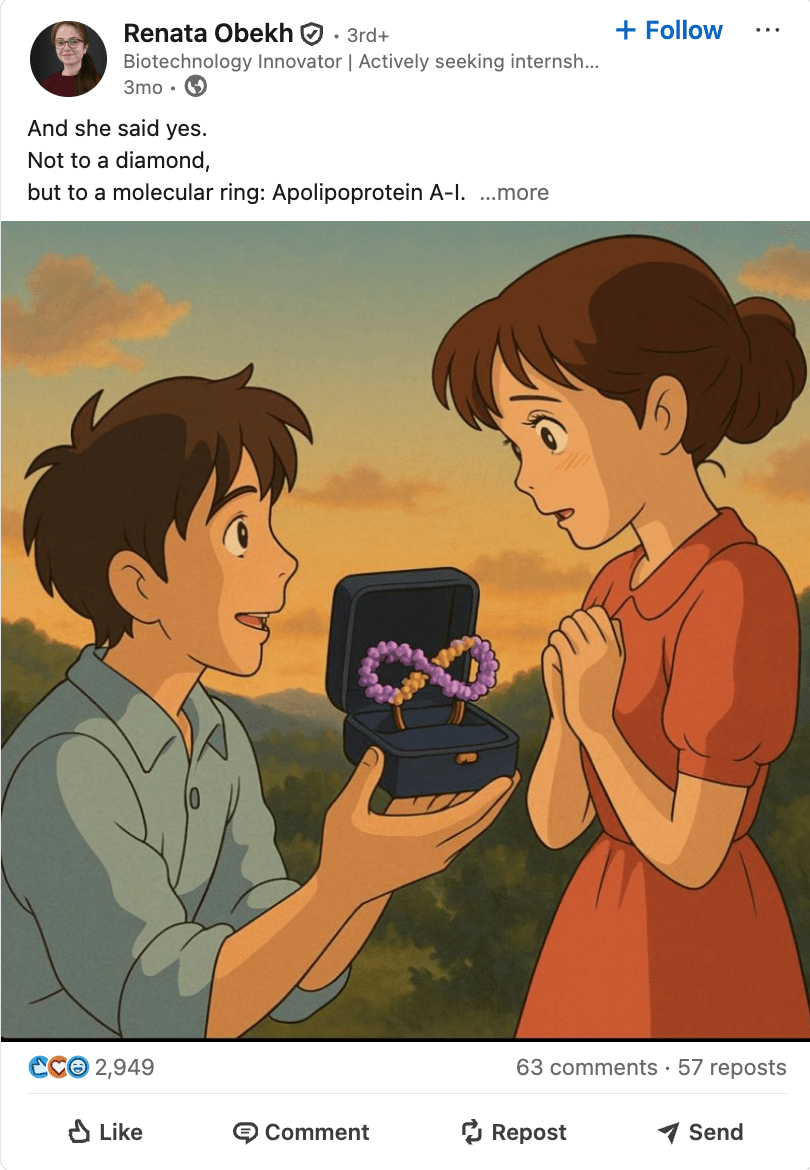
Make it Fun
Can you turn science into funny or relatable content? Memes, jokes, cute illustrations, and short-form videos can all work. These are especially effective if you can find a clever way to reframe a complex topic or niche experience.
Example: Renata Obekh
Leadership, Management, and Motivation
Just because you are in STEM doesn’t mean every post needs to be directly about science. Consider writing posts that are inspirational or about leadership with a scientific twist.
Example: Philipp Baaske
Which format, or mix of formats, you use ultimately depends on your science content strategy and audience. If you want to build connections with science educators, you shouldn’t post about business trends and FDA regulatory decisions. If you’re going to connect with executives in pharmaceutical companies, you should avoid educational resources. This may sound obvious, but it’s easy to become undisciplined and post whatever comes to your mind.
Social Marketing on LinkedIn
What if you want to use LinkedIn to promote your company? Don’t act like a robot that just pushes your company’s products or content. Instead, be friendly, intelligent, and participate in conversations relevant to your target audience. This can have a solid brand effect!
Imagine you work at Acme Scientific Glassware. You regularly share interesting facts about glassware, tips on maintaining glassware, and post pictures of unusual custom glassware. Even if you never mentioned that you worked at Acme, folks would see your affiliation in your profile and would associate your company with glassware expertise. People might even message you with questions that could lead to sales.
You can use your LinkedIn page as a place to share your company’s content or products, but it should be a minority of your posts. LinkedIn also appears to de-prioritize content that sends people off the platform, so linking to your website might decrease your reach. Attempt to optimize for “zero click” consumption if possible.
What about company pages? Similar to many social networks, companies can also post on LinkedIn. This means you don’t need to use your personal page to support your brand, which can separate your personal and professional presence on the site. However, personal accounts tend to outperform company accounts. It’s unclear whether this is because of the LinkedIn algorithm or the preferences of individual users, but there is a lot of evidence that the reach of company pages is throttled.
Take the example below. The original video was posted by BASF, which received 25 reactions. It was then reshared by the employee who appeared in the video, and she achieved 158 reactions. This is despite the company page having about 3,000x more followers than the employee.
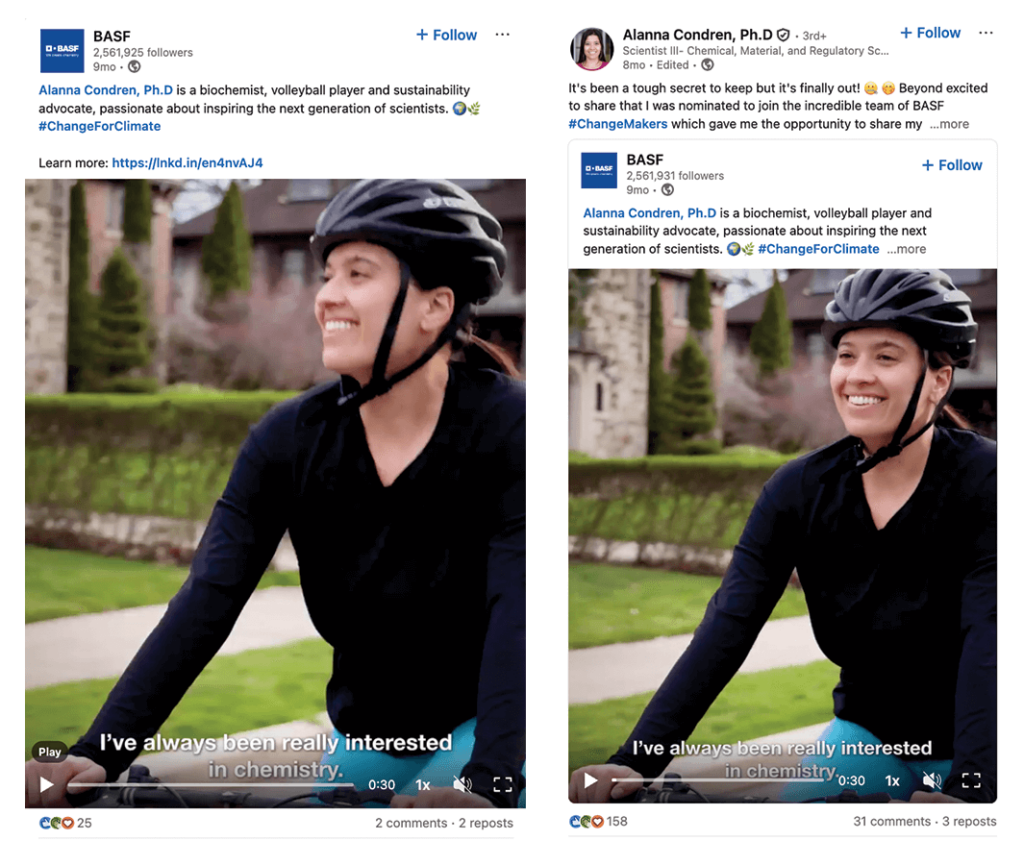
There are countless instances of this phenomenon. A few company accounts seem to consistently achieve high engagement on LinkedIn (like Thermo Fisher Scientific), but most struggle to achieve the same reach as individual employees, despite massive size advantages. While you should invest in building a company page if you have the resources available, I recommend starting with personal pages, especially for smaller organizations.
How Often Should I Post?
The standard guidance for LinkedIn creators is to post once per day, but this advice is outdated. Some people post several times a day and are highly successful, while others can build a sizable following from a couple of quality posts per week. The honest answer is “post as often as you can while maintaining quality and avoiding burnout,” which is based on your ability, availability, preferences, and other subjective factors.
My advice if you want to grow your following: start by committing to publish one quality post per week. Setting an ambitious goal only to miss it is demotivating, so this approach will avoid overworking yourself. Not only that, but people who push out daily posts often need to compromise quality, meaning you begin to churn out repetitive or low-effort junk. Start with an achievable schedule and then raise your frequency in the future based on your results.
Also, don’t focus only on writing your posts. Comment on posts from others and reply to the comments on your posts. You can learn so much from these interactions. This video provides an in-depth explainer about how this can work in practice:
Don’t Worry about Algorithm Gimmicks
Many LinkedIn creators are obsessed with optimizing their performance. They figure out the best time of day to post, which hashtags to use, where to put links, etc. As you spend more time on the platform, you will inevitably encounter people who share these tips and tricks.
While I understand the instinct to improve your reach, chasing the LinkedIn algorithm is mostly a distraction. The benefits of these tweaks are marginal, and some people have been highly successful despite ignoring these suggestions. The algorithm is also constantly changing, so tricks quickly become outdated.
You will learn how the feed works through trial and error. Once you find a system that fits you, worry less about gaming the algorithm and focus on creating high-quality content that meets your goals.
Start Investing in Your Network
While LinkedIn may not be for you, it’s critical for you to build a network, no matter your field or where you are in your career. Think of your network as a luck amplifier: it brings you more fortunate opportunities and helps you bounce back when encountering obstacles.
Cultivating relationships and developing your reputation takes time. You need to view it as an investment – while each contribution is small, the impact compounds over time. You need to be patient and disciplined to experience the growth, but it’s worthwhile in the long run.
Finally, remember that networking isn’t only about self-promotion. While it benefits you, it is also a chance to give back to others. You can answer technical questions from fellow researchers, offer advice to aspiring graduate students, or support former colleagues experiencing a career setback. Networking allows you to connect with the worldwide science community, which is a uniquely fulfilling experience.
Was this guide helpful? Connect with me and let me know!