Even the most crafted social media strategy includes a spontaneous element to their feed, making successful social media deceptively impromptu. However, it is far more likely that the most successful accounts are driven by an overarching strategy managed by a master social media calendar.
A social media calendar is essentially an editorial calendar for social platforms, and it should align with your entire content strategy for posting online. For example, if you publish a press release or research paper, or if you have a blog, social media is likely one of your top traffic drivers. Even if your business doesn’t have a blog, this still can include any information you regularly publish to your website. Your social media calendar can serve as your go-to resource to map out the cadence and frequency of how you’re supporting all of this content, and can help you appeal to intended audiences, using multiple channels.
Do you need a social media calendar if you have a social tool or platform?
While you will be able to engage with your audiences through your social media monitoring platform, via replies and shares, a social media marketing calendar is critical to planning your posting strategy and associated digital assets.
The benefits of having a social media planning tool are to:
– Help you plan social posts for content campaigns over longer periods of time
– Allow you to map different types of messages for different audiences or buyers
– Create fun posts for important holidays and events, such as World Microbiome Day
– Pre-write all of your social posts while a particular piece of content is fresh in your mind
– Ensure you are regularly posting content that will help you grow your audience
If you have a social posting tool, like Hootsuite, or marketing integration platform, like HubSpot, having an off-line social media calendar is useful for drafting posts and planning social campaigns before you go live. It’s also great for collaborating with others on your team, can help you plan posts across different social platforms, and is low-cost. Everything in one place does wonders.
Essentials Of Successful Social Media Posting
A successful social media calendar will allow you to manage the cadence and frequency of social posts, and help define your tone by allowing you to create different types of posts ranging from serious or informational, to lighthearted and humorous. Or perhaps you want to maintain a different tone of voice for different channels. For a Twitter audience, easy-to-grasp value propositions or calls-to-action are key, as you are competing for attention in a constantly updating Twitter feed. For LinkedIn, your post can be longer and appeal to a more sophisticated audience of professionals. Instagram is primarily an image platform, so you will likely keep your text short and snappy, but your image must visually capture attention while relating to your theme.
Regardless of channel, you should tag relevant people or businesses in your posts. A calendar is especially helpful here, as you have a quick view of accounts you’ve tagged previously. As long as your content is directly related and you have an existing relationship via social media, tagging other social accounts can help you compound your reach and presence.
A Social Media Calendar Template
Creating a social media calendar template is as easy as opening a new Google Sheet or Excel spreadsheet. You will want to create columns for the title or topic, author, deadlines, channels and more. For example:
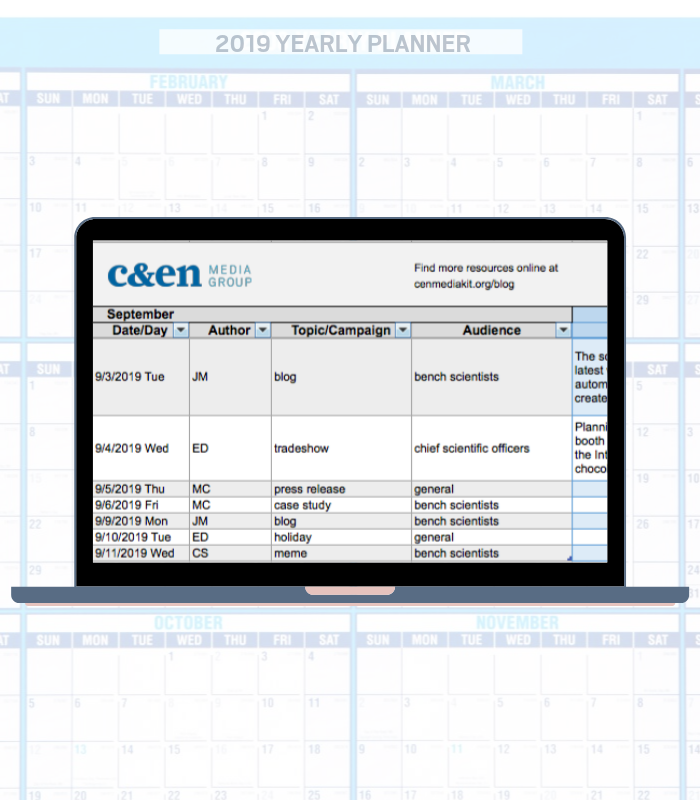
- Date/Day
- Time*
- Author
- Topic/Campaign
- Buyer
- Channel
- Hashtags or handles to include
- Post Text
- Character Count
Irrespective of your industry, topics, and audience, most social media calendar templates share the same basic bones. So, to give you a head start, we created a template that is ready-to-use. You can customize as needed to call-out specific tags or mentions, keep track of platform-specific posts, target audiences, and scheduled post times. Or just keep it simple. You can tailor the template to fit you and your company’s needs. It’s up to you.

You may notice a reference to a tricky little column called “character count.” In Google Sheets and Excel, place this column next to your “Post text” column and insert the LEN formula. LEN will count the number of characters in your post. Depending on social channel, you will have a character limit before the platform will truncate your text, usually with an ellipsis. By having a LEN column in your social media calendar planning sheet, you will be able to plan for your post to fit before it starts truncating or going beyond the allowable character limit.
To implement LEN, you will type “=LEN ()” and you will see the character count for any text in the column you entered into the “().” In the spreadsheet columns, below, row 1, column B shows the formula, while row 2, column B shows the results after you put in the formula to count the characters in column A.
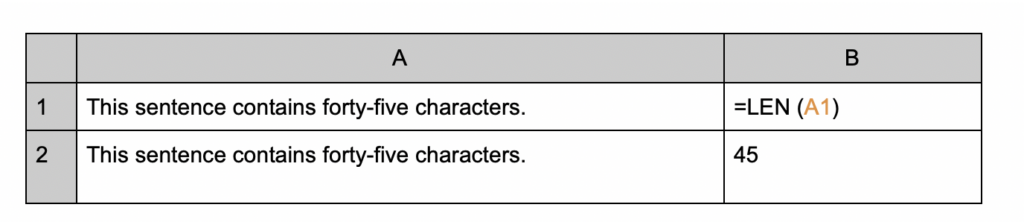
You’re On Your Way To Improving Your Social Media Presence
Once you get into the rhythm of using your social media calendar to plan your posts, you will quickly see the benefits, including saving time, staying organized, and developing content tailored to your specific audiences and channels.
We want to hear from you: What tips and tricks do you use to plan your social media presence?


















